Here’s how to use the standard toolkit in After Effects to create a very simple loading screen. It uses a simple combination of layer effects to create a glassy-looking progress bar from a straight line (drawn using the shape tool), then a Track Matte to maintain the rounded shape during the position change. The project file for this can be downloaded from here.
After Effects Tutorial – Simple Loading Screen
About the Author: Laurence
Laurence Grayson is a video producer and motion graphics designer with over 15 years' experience in delivering engaging digital media. He currently works as a full-time video producer for a global software development company.


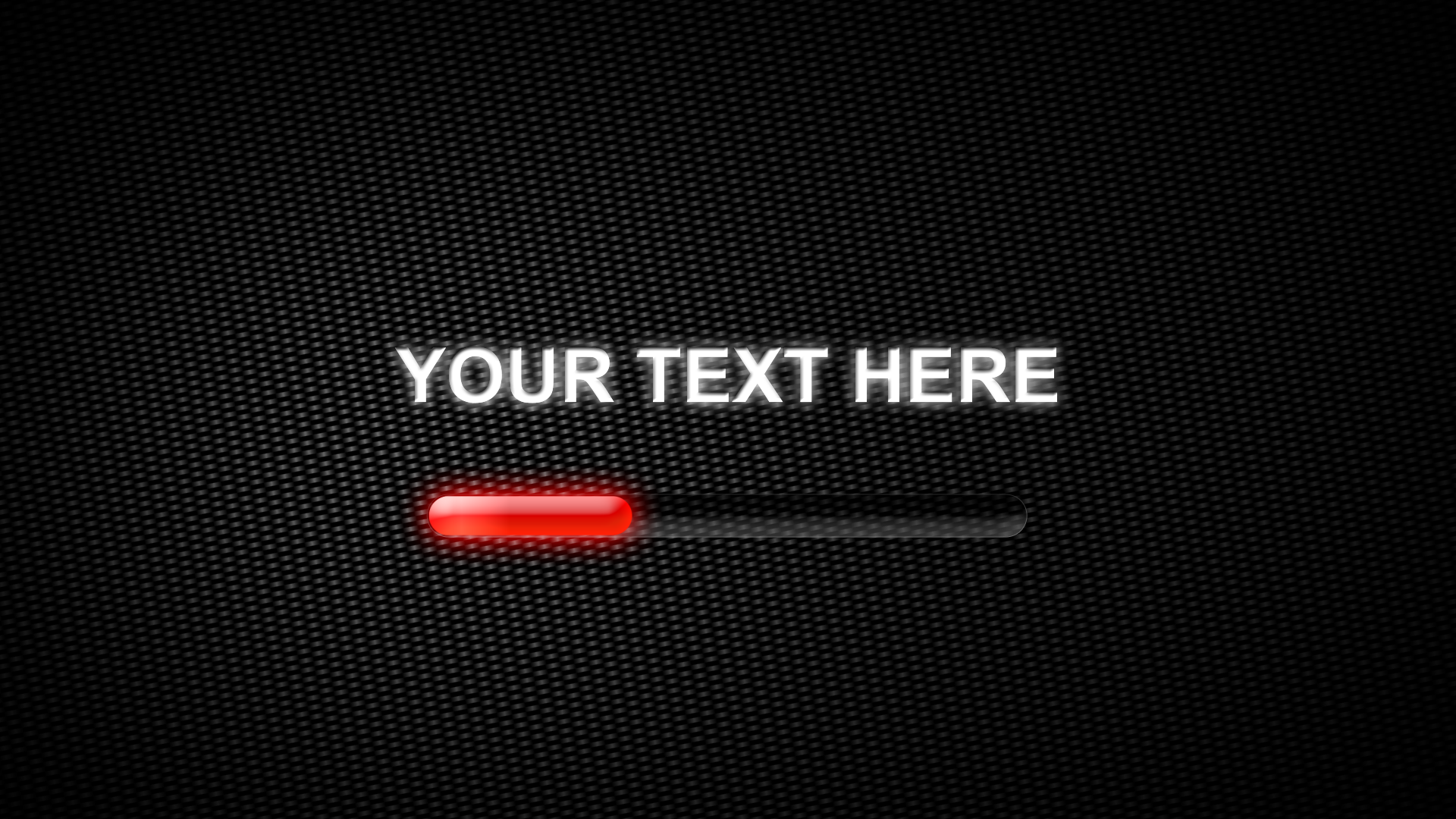










Leave A Comment
You must be logged in to post a comment.