Product Description
Looking to add floating flecks of glowing, burning embers to your latest fire / flame effect?
Just create a new layer, drag this preset onto it and then ROTATE THE LAYER 180 DEGREES.
If you don’t flip the layer, the embers will fall downwards, like snow. So don’t forget this bit. Seriously.
Compatible with After Effects CS6 upwards, no plug-ins required.
For instructions on how to add animation presets to your installed copy of After Effects (CS5, CS5.5, CS6 and CC) please read this post.
If you like a No Plug-In Fire Effect, you’ll find a preset for it here, and a tutorial for it here.




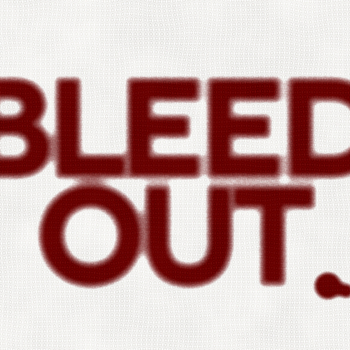









Reviews
There are no reviews yet.